Call Centre Manager
The fleet operator has access to all aspects of the dispatch software: the booking screen, the dispatch screen (and queue), the mapping screen, the search screen and car messaging.
The dispatch page gives the operator a detailed view of one fleet. It has various job lists, the status of every car, and the complete details for any selected job. If the companion SmartVOIX phone system is used then call recordings associated with a booking can be retrieved directly from this screen.
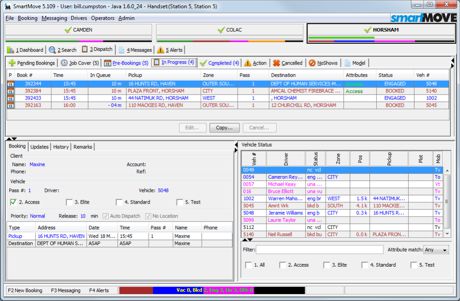
The SmartMove dispatch screen
A Supervisor's summary screen is available for call centres managing multiple fleets. Operators can see at a glance how all fleets are perforoming in real time.
The mapping screen uses the GPS signals from the taxis to provide a real time picture of taxi movement. Each taxi appears as a small rectangle containing the call number of the taxi. The status of each taxi is shown by the colour of the rectangle and the vehicle speed is also shown.
The search screen provides a quick and easy way to find and modify a booking, with the ability to search by a number of criteria, such as time, number of passengers, type of car, booking number, and more. |
